- DATE:
- AUTHOR:
- Grant McConnaughey
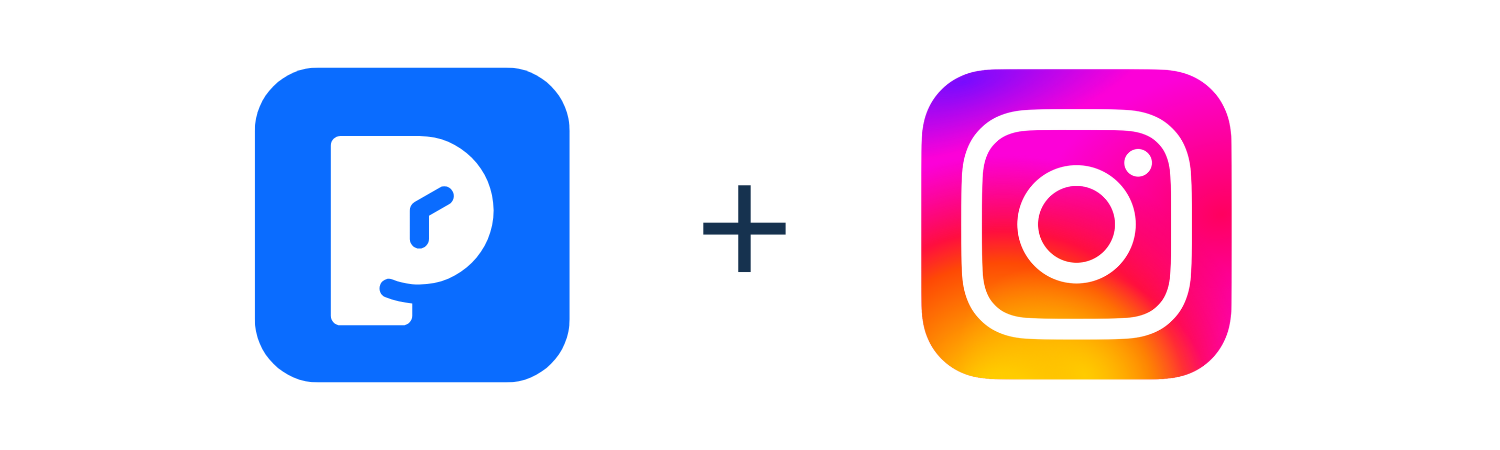
Postpone now supports Instagram!
Today we're excited to unveil support for one more social media platform... Postpone now supports Instagram! 

Our Instagram integration has all of the great core features you're used to:
Scheduler - Schedule your Instagram feed posts, carousels, and reels all from Postpone.
Dashboard Calendar - Track your scheduled Instagram posts alongside your Reddit posts and Tweets.
Analytics - See how your Instagram posts are performing and track your follower count over time.
Instagram even shares some features that we released in our Twitter update, such as:
Hashtag Manager - Create and reuse sets of hashtags based on the Instagram posts you schedule.
Custom Schedules - Give each Instagram account a schedule, then each time you schedule an Instagram post Postpone will automatically pick the next day/time slot.
 Follow our new Instagram account for product updates and tips to get the most out of Postpone.
Follow our new Instagram account for product updates and tips to get the most out of Postpone.
Getting Started with Instagram
Starting today you can connect your Instagram Creator or Business accounts and schedule Instagram feed posts, carousels, and reels using Postpone.
 Please note that connecting your Instagram account requires more setup than Twitter or Reddit. Instagram requires:
Please note that connecting your Instagram account requires more setup than Twitter or Reddit. Instagram requires:
Your Instagram account must be either a Creator or Business account.
Your Instagram account must be connected to a Facebook page.
You must log in with a Facebook account that has admin access to the Facebook Page.
Fortunately all of this is setup is completely free and only needs to take place once. Learn more about the full process by reading our help documentation here.
To connect your Instagram account, head over to Settings > Connected Accounts > Instagram and click the Connect an Instagram Account button. You'll be asked to log in with a Facebook account that has admin access to the Facebook Page connected to your Creator or Business Instagram account.

Now you're ready to schedule your posts. Click the new Create a Post button in the top-left corner to schedule your Instagram posts.
Postpone is providing 5 Instagram posts per month to all customers on legacy plans, which you can use to try out Postpone's new Instagram scheduling and analytics features. Then when you're ready for more, simply upgrade your account. If you're already on one of our newer plans then you already have access to Instagram!
What's Next?
Today's update continues our quest to become the all-in-one social media scheduling, analytics, and engagement platform built for content creators.
For Instagram we will continue building out core features, such as:
Bulk Import Instagram posts
Post time recommendations
Draft posts
...and lots more!
We'd love your feedback on our Instagram integration, so don't hesitate to provide it using the chat in the bottom-right corner of every page.
 Also, be sure to follow our new Twitter account @PostponeSocial for product updates and tips to get the most out of Postpone.
Also, be sure to follow our new Twitter account @PostponeSocial for product updates and tips to get the most out of Postpone.
Other Improvements
Today's update includes several other improvements and bug fixes, including:
Added new schedule date expression algorithm to Schedule a Post and Bulk Import when using Post Templates.
Added a dropdown autocomplete widget to quickly find Post Templates while scheduling.
Added pre-defined image cropping options like 9:16, 1:1, and 4:5 to the Content Library.
Improved performance loading posts on the Dashboard and History pages.
Improved performance when loading the Content Library.
Fixed an issue scheduling posts to recommended subreddits in a new tab.