- DATE:
- AUTHOR:
- Grant McConnaughey
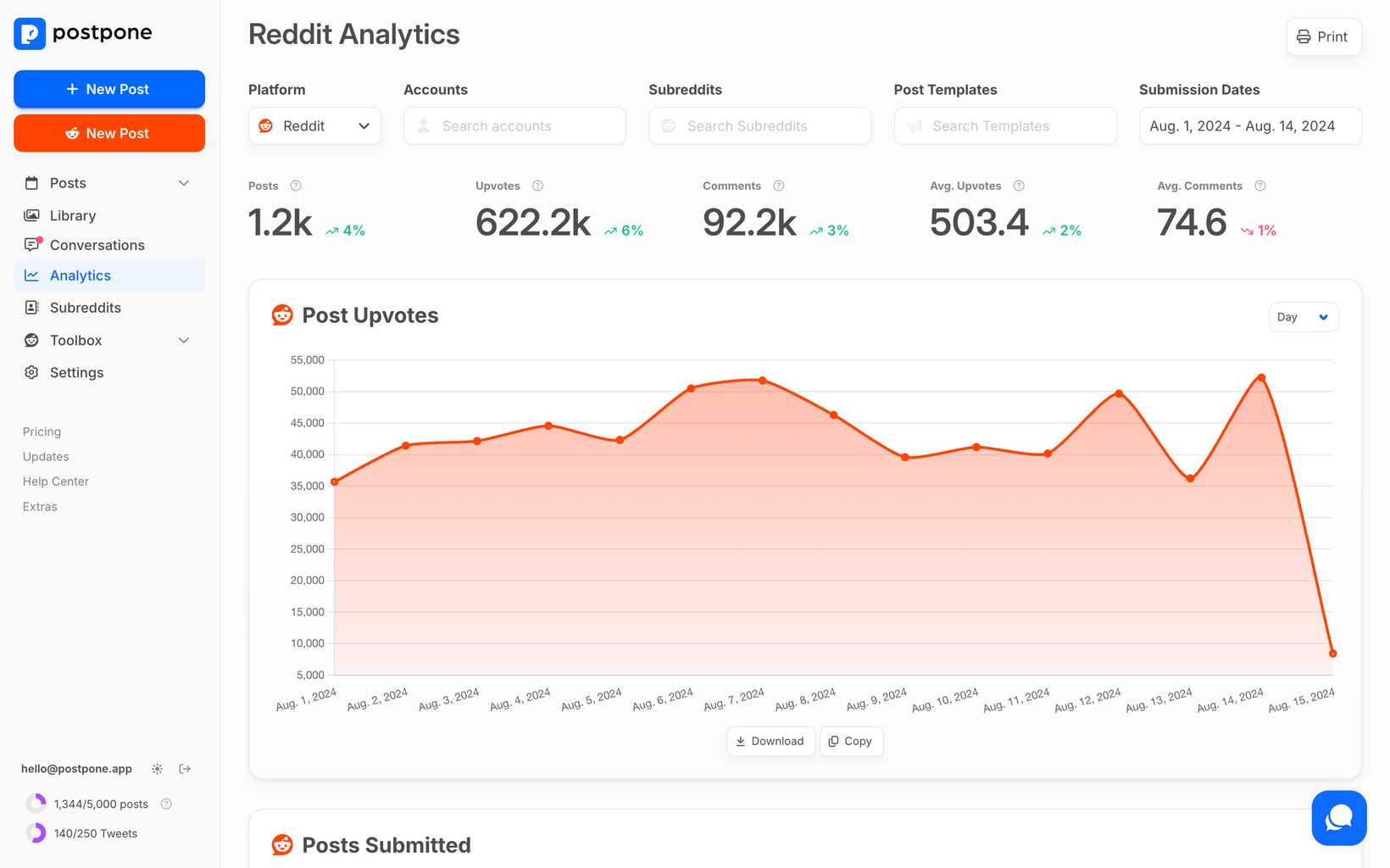
Introducing Postpone's all-new design!
Today we are thrilled to announce two major improvements to Postpone.
Postpone has a fresh new design and a new font.
All new Scheduled Posts and History pages, plus improved post navigation.
Let's dive into each!
A Fresh Coat of Paint
First, Postpone has been redesigned from the ground up. Every element, color, gradient, border, background, and button has been lovingly scrutinized and improved. Our updated design looks much cleaner, while also being simpler to navigate and easier on the eyes. We hope you love it as much as we do.
Here's a peek at Postpone's updated design:

Improved Scheduled Posts and History Pages
Next, we improved every post-related page in Postpone, including:
Scheduled Posts
History
Drafts

The goal of these new pages is to make it easier to find the posts you've scheduled, plus quickly schedule new posts. Here are the improvements we love:
Cross-Platform - Scheduled Posts and History now display the posts across all your accounts at the same time.
Multi-Account Filtering - You can now filter posts by multiple accounts, even across platforms.
Date Grouping - List View now groups your posts by day so you can quickly see how many posts you have scheduled each day of the week, or which days don't have any posts scheduled.
Quick Scheduling - Quickly schedule posts on a specific day from the Scheduled Posts page.
Sticky Filters - List filters and Bulk Actions (like delete) now stick to the top, even as you scroll down the page, so you never lose access to them.
Improved Post Navigation
Postpone also has updated site navigation for Posts. This cleans up the sidebar while making it easier to find your posts. The navigation updates include:
A new Posts menu for all post-related pages.
Dashboard is now named Scheduled Posts.
History now lives inside the Posts menu.
Bulk Import and Post Templates (Reddit-only) were moved out of the New Post buttons and into the Posts menu.

What else is new?
In addition to today's major features, Postpone also now includes these improvements and fixes:
Updated Tweets to allow a mix of images and videos.
Bumped YouTube Shorts max video duration from 60 seconds to 3 minutes.
Bumped Instagram max media per carousel from 10 to 20.
Bumped Threads max media per post from 10 to 20.
Conversations now always force reloads Reddit inboxes.
Added separate Shift-Enter and Control-Enter shortcuts for Conversations.
Added Reddit comments beyond the first 2 levels in Conversations.
Bug fixes
Fixed an issue which could cause duplicate Instagram posts.
Fixed an issue where Reddit post links would not take the user to the post itself.
Fixed an issue where Bluesky links were not being shortened.
Fixed an issue where Reddit posts could be rescheduled for the past using Bulk Actions.
Fixed an issue where it was not possible to filter Facebook Pages by name in the accounts picker.
Fixed an issue bulk importing Instagram stories.
Fixed a UI bug in the Content Library when files with long names cannot not be loaded.
Fixed a bug replying to Instagram DMs in Conversations.
Fixed a bug handling @mentions in Reddit messages or comments.
Thanks so much for using Postpone! If you have any feedback on today's changes then don't hesitate to reach out to us at hello@postpone.app, or leave your suggestions on our Ideas page.