- DATE:
- AUTHOR:
- Grant McConnaughey
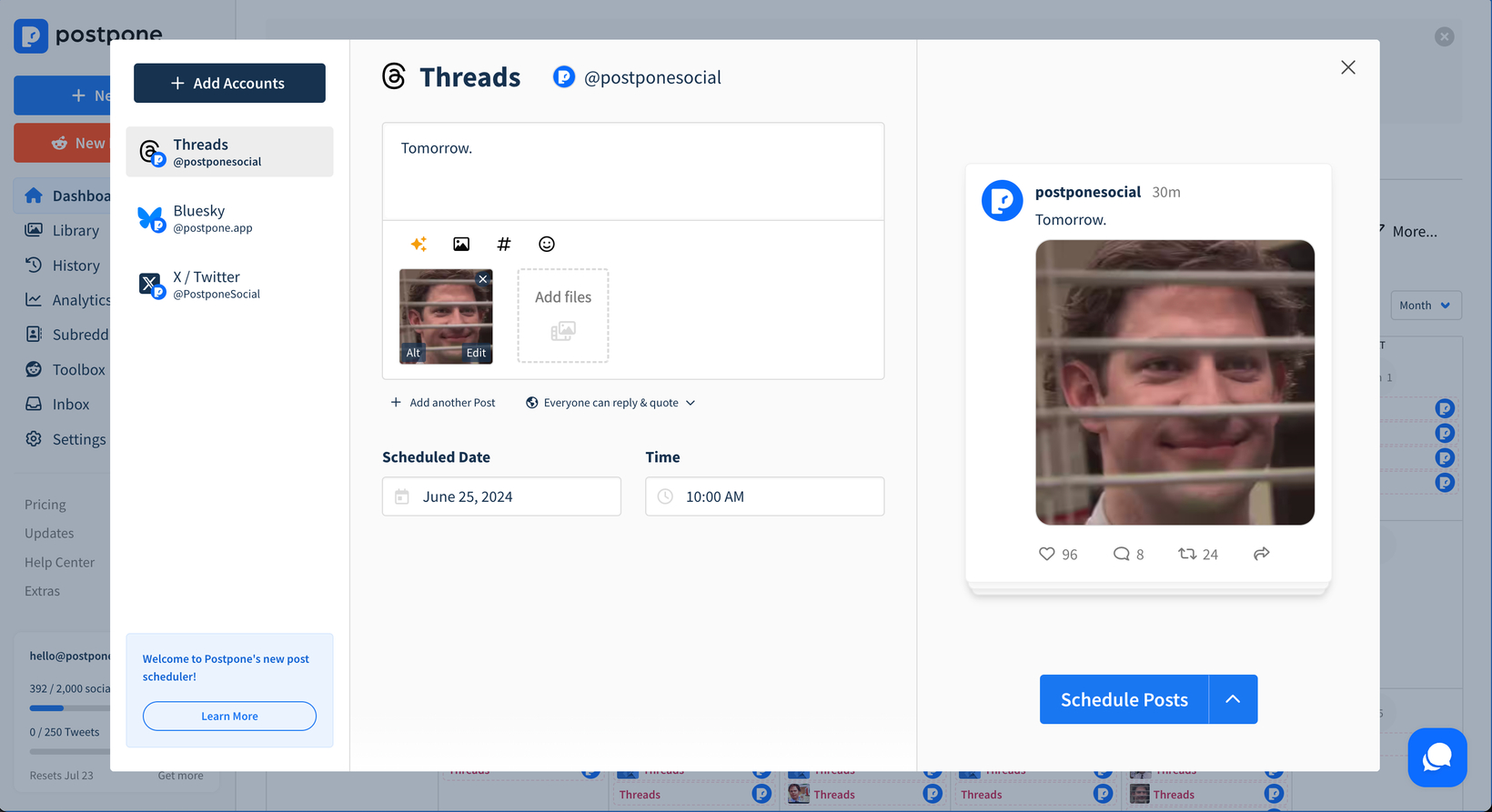
Announcing Threads support, a new post scheduler, and more accounts per plan!
Today I am thrilled to announce three major Postpone updates in one:
Support for Meta's popular new microblogging platform Threads.
An all new multi-account post scheduler.
More social accounts for most of our plans.
Let's dive in!
Threads
Today we're excited to unveil Postpone's latest integration: Threads!

Threads is a microblogging platform similar to X/Twitter, Mastodon, or Bluesky. It has been a massive success since it's launch last year, boasting over 150 million monthly active users. It has huge communities, from NBA fans to music lovers to writers, artists, techies, brands, and much more. Now is a great time to get started growing your following on Threads.
Our Threads integration has all of the great core features you're used to:
Scheduler - Schedule your Threads posts with content from your Content Library.
Dashboard Calendar - Track your scheduled Threads posts alongside your other social media posts.
Analytics - See how your Threads posts are performing and track your follower count over time.
Automation - Our Threads integration also works with Zapier! Automate your Threads posts using Postpone's Zapier app.
Custom Schedules - Give each Threads account a schedule, then each time you schedule a post Postpone will automatically pick the next day/time slot.

Getting Started with Threads
Starting today you can connect your Threads accounts and schedule posts in Postpone.
To connect your Threads account, head over to Settings > Connected Accounts > Threads and click the Connect a Threads Account button. Log into your account on Threads.net, which will send you back to Postpone with your account connected.
Now you're ready to schedule your Threads posts! Click the New Post button in the top-left corner to schedule your Threads. From there you can select content from the Content Library, use AI Assistant to generate post ideas, or use the Hashtag Manager, then schedule your Threads.
✍🏻 Pro Tip: Keep up to date with Postpone updates by following our Threads account @PostponeSocial.
An All New Post Scheduler
Before today, Postpone only supported scheduling posts to one account or platform at a time. For example, if you wanted to schedule a video to TikTok, Instagram Reels, and YouTube Shorts at the same time then you would need to create 3 separate posts and duplicate the work each time.
Today's update introduces an all new post scheduler which will make scheduling posts much faster.

The new scheduler supports these great improvements:
It is multi-account - Want to schedule a thread to Bluesky, X, and Threads? Or how about schedule a video to TikTok, Instagram Reels, and YouTube Shorts? You can now easily schedule posts to multiple accounts and platforms at once.
Never lose context - Create your posts from any page with the new scheduling popup.
A refreshed design - Enjoy a beautiful new design that previews your posts before they go live.
The new post scheduler supports all social platforms except for Reddit, which is coming later this year. Don't worry, though: Postpone will keep the previous Reddit post scheduler page even after adding it to this new scheduler.
Updated Plans
With today's update, Postpone now supports 10 different social platforms. We've come a long way for only supporting Reddit merely one year ago!
Creators and brands are using more social media platforms, which means they need to manage posts across more social accounts. To help with this, we are increasing the number of social accounts supported on a few of our plans:
Starter: 2 social accounts → 3 social accounts
Creator: 5 social accounts → 6 social accounts
Ultimate: 10 social accounts → 12 social accounts
These new limits apply retroactively to anyone on these plans as well. You can view our updated plans here.
Other Improvements
Today's update also includes a few other improvements and bug fixes:
Increased 1080p video encoding quality to its highest setting.
Made the Dashboard and History Reddit post tables sortable by account.
Fixed an issue loading the Inbox when a comment has an empty body.