- DATE:
- AUTHOR:
- Grant McConnaughey
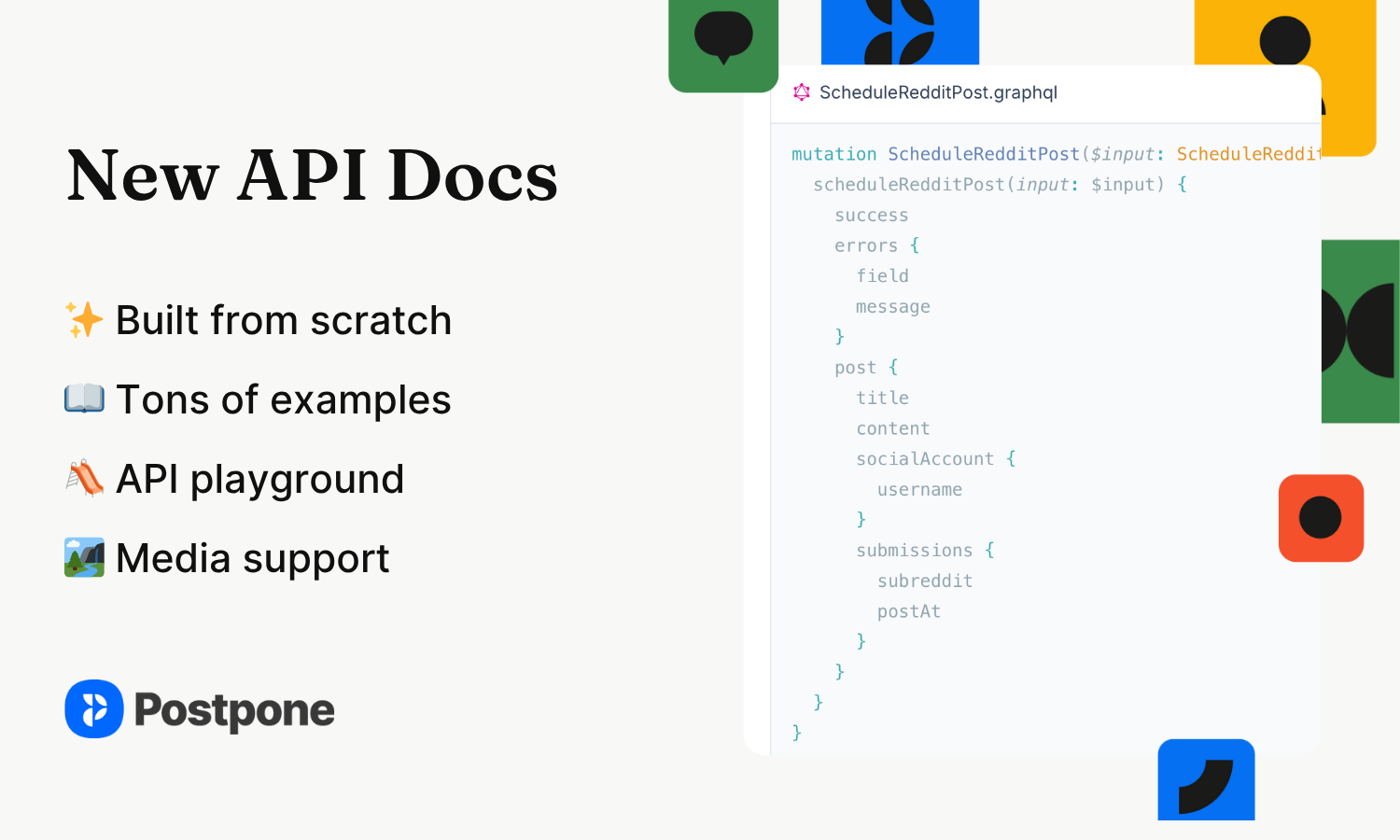
Announcing New API Documentation for Postpone
We're excited to announce new documentation for the Postpone API at developers.postpone.app!

If you've been using our API, you'll find the new docs significantly easier to navigate, with more example queries and mutations. If you've been curious about building automations with Postpone, now is the perfect time to dive in.
The new documentation site features interactive examples, a GraphQL playground, and comprehensive guides for scheduling posts across all 12 platforms we support. Let's dive in!
GraphQL API
The Postpone API uses GraphQL, which lets you request exactly the data you need in a single query. The Postpone API includes a built-in GraphQL playground where you can explore the schema, test queries and mutations, and see responses in real-time.
This interactive environment is particularly useful for prototyping integrations before implementing them in your production code. The type-safe nature of GraphQL also provides better developer tooling and autocomplete support.

Multi-Platform Scheduling
You can schedule posts to all 12 platforms Postpone supports: Reddit, X/Twitter, Threads, Instagram, Facebook, TikTok, LinkedIn, YouTube, Pinterest, Bluesky, Tumblr, and Mastodon.
Each platform includes its specific features through the API. That means you can do things like...
Schedule Reddit posts to individual subreddits.
Schedule multi-post threads with media for X, Threads, Bluesky, and Mastodon.
Schedule short-form video content to Instagram, TikTok, YouTube Shorts, or Facebook.
Schedule posts, Reels, and Stories to Facebook or Instagram.
Schedule profile and Page posts for LinkedIn.

Media Support
The API handles image and video uploads for your scheduled posts. You can attach media to posts, create galleries, and integrate with Postpone's Content Library to organize and reuse assets across multiple posts.
Media uploads work through straightforward endpoints documented with clear examples for each platform's requirements.
Authentication and Security
API access uses personal API tokens that you can generate from your Postpone account settings. This provides secure access to your account's features and content.
User's on paid plans get access to higher rate limits, too.
Use Cases
Developers are using the Postpone API for various purposes:
Automating content publication from blogs or CMSs to social media
Building custom dashboards for agency clients
Creating internal tools for marketing teams
Integrating social media scheduling into existing workflows
Batch-scheduling content created in other tools
Getting Started
The new documentation is live at developers.postpone.app. You'll find setup guides, code examples for common operations, and complete reference documentation for all available queries and mutations.
If you're already using the API, the new docs should make your workflow smoother. If you're new to the Postpone API, generate an API token from your Postpone account settings and explore the interactive playground to see what's possible.